
Hey Audistas!
Get a FREE Indefinite Set with special effects when you top up and convert using Bayad Center, BDO and GCASH!
Eligibility: All Players
Duration: 16th April 2021 00:00 – 20th April 2021 23:59 (GMT +8)
Promo Mechanics:
- Top up and convert using Bayad Center, BDO, or GCash on Playmall.
- Select any amount from
- Php 100.00 = 10,000 in-game cash
- Php 500.00 = 50,000 in-game cash
- Php 1,000.00 = 100,000 in-game cash
- 1 transaction per 1 account only. Accumulated top ups and converts will not be counted.
- Get FREE items for every successful top up and convert on any participating denominations.
- Rewards will be awarded within 15 days after the promo duration.
Rewards:
| Requirement | Reward |
| Top up and convert Php 100.00 = 10,000 in-game cash | 30 Days Checkered Set with Special Effects |
| Top up and convert Php 500.00 = 50,000 in-game cash | 90 Days Checkered Set with Special Effects |
| Top up and convert Php 1,000.00 = 100,000 in-game cash | Indefinite Checkered Set with Special Effects |
- The set does not require the character to have a couple in able to wear.
- Face not included.
- Item Categories:
- Female/Male: Hair, Upper Garment, Lower Garment, Shoes

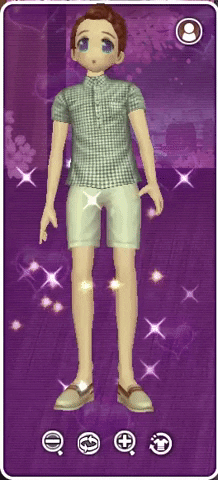

Here’s how:
Top Up using BAYAD CENTER
- Log in your account to Playmall, click TOP UP then ‘Bayad Center’.
- Select denomination amount.
- Enter your Email or Mobile through dragonpay checkout page, Click Send Instructions Button.
- Get the Reference No./Account No. from the link provided in Email or Mobile.
- Follow and complete the Payment instructions.
- Pay at any of the following:
- Bayad Center branches
- Bayad Center App
- Download the app on Appstore or Playstore and register for an account.
- Log in your account and click “Pay Bills”.
- Click “Payment Solutions” and select DRAGONPAY.
- Enter the Reference Number (from the payment instructions link) as Account Number and complete the credential details needed.
- Make sure to have a sufficient wallet balance in the Bayad App to complete the payment.
Payment success. Your purchased load will be added to PH Point balance in Playmall.

Use BDO to Load Up
- Log in to your playmall account, click the TOP UP button.
- Select “BDO”.
- Select an amount and click TOP UP.
- Enter your ‘Email Address’ or ‘Mobile Number’ then click Send Instructions.
- You will receive an Email or SMS for the Payment Instructions, click the link to proceed.
- Note: Players may sometimes encounter a “Payment Authorization Failed” window display after submitting the nominated email or mobile number for the DragonPay payment procedure. When this occurs, kindly check your email or mobile number if you were able to receive the payment advise. You can proceed with the purchase as you wish by following the instructions provided.
- Once payment is complete, go to ‘Step 2: Validate’ and click the link to validate payment.
- Enter the last 6-Digit of your Payment Reference Number.
- You will be prompted that payment is validated and success.
- TOP UP LOAD is added to your PH Point balance.
- Check your Transaction History for quick reference.

Load Up using GCASH
- Log in to your Playmall account, click TOP UP then select GCASH.
- Select ‘Gcash’ as payment channel.
- Select an amount then click TOP UP.
- Enter your GCash mobile account number.
- Enter authentication code sent via SMS and enter your 4-digit MPIN.
- Click PAY button to proceed, a payment confirmation will appear once validated.
- TOP UP LOAD is added to your PH Point balance.
- Check your Transaction History for quick reference.










